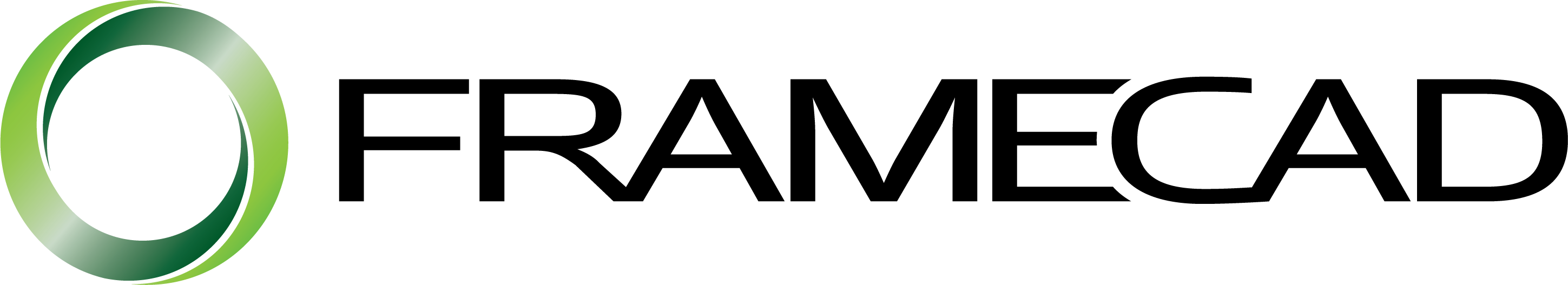What’s new in this release?
FRAMECAD® Structure offers Revit & other BIM Software Integration and plenty more new features!
By Developing BIM compatibility functions (IFC and ACSI (SAT) file formats ), the New FRAMECAD® Structure Release offers a direct interface developed to Revit and other BIM software such as Archicad, Vector Works, Solid Works, TEKLA and many CAD packages.
This will help our customers facilitate and integrate the FRAMECAD design into the design and build process. Any model can now be handed from FRAMECAD® Structure to the Revit or BIM model as controlled by the main contractor and owner/operator. From there each professional involved in the design and build process adds discipline-specific data to the single shared model. Thus enabling the entire process to be completed faster, lower construction costs and reduce the possibilities of rework due to design oversights.
With FRAMECAD® Structure latest release, the design system and the sharing of building information via BIM becomes easier, faster, more integrated and safer. On some cold formed steel projects this could reduce steel detailing time by up to 80%.

What are the benefits?
• 100% accuracy on the architect job using FRAMECAD® value engineering
• Minimise clashes through an efficient detection report
• Create a total BIM estimate
• Bringing your 3D model directly into FRAMECAD® Structure
• Faster conversion of your architectural files in Structure
• Integration from your engineering files to Revit
• Complete integration with your existing BIM model
• Integration from your engineering files to Revit
• Better detailing capabilities in Structure
• Reduce materials waste using Structure’s value engineering function
• Meet greater compliance requirements (eg: Europe, US, NZ)
• Enhance team collaboration
How does it work?
You can simply share model files between FRAMECAD Structure, Revit and SolidWorks using IFC and ACSI (SAT) file formats.
For more information, contact us or visit your customer platform MyFRAMECAD.
- This new release offers a series of improvements and updates (no additional cost for Structure Customers)
• Tips and Tricks document added to Windows menu.
• Solar Panel (TS) command added for trusses.
• Dimension setting options available in the border settings (BSET)
• 3D colour options available in the border settings (BSET)
• Plan watermark option available in the border settings (BSET)
• Ability to turn off wall engineering in border settings (BSET)
• Insert web (IW) command now operates in wall panel elevation view.
• Insert Web (IW) command for trusses improved.
• Web spacing option added for webbed joists when listed.
• Clearance option added for floor joist blocking (data file setting).
• Webbed beams now insert vertical web at support points.
• Webbed beams now show truss locations.
To Download the lastest Structure version, please visit your customer platform MyFRAMECAD
FRAMECAD® Structure is a comprehensive and powerful detailing and design software package with advanced computer-aided engineering capability. Read More about FRAMECAD® Structure